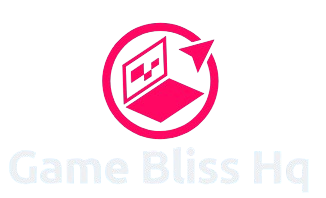Elevating your gaming desk setup can significantly enhance both your gaming experience and the overall aesthetics of your space. Here are nine ideas to help you create a gaming arena that is functional, comfortable, and visually appealing:
1. Dual or Triple Monitor Setup
- Better Experience: Multiple monitors allow for a better gaming experience, providing a wider field of view in games or enabling you to multitask effectively (e.g., gaming on one screen, chat/streams on another).
- Mounting Options: Use adjustable monitor arms to free up desk space and position the screens at the ideal height and angle.
2. RGB Lighting
- Customizable Ambiance: Integrate RGB lighting behind your monitor, under the desk, or within the PC case to create a dynamic and personalized ambiance.
- Sync with Gameplay: Some lighting systems can sync with your games, changing colors based on in-game events for better visuals.
3. Cable Management
- Clean and Organized Look: Use cable management solutions like trays, clips, and sleeves to keep cables hidden and organized, giving your setup a clean, professional appearance.
- Wireless Peripherals: Consider using wireless keyboards, mice, and headsets to minimize cable clutter.
4. Ergonomic Setup
- Adjustable Desk: Invest in a height-adjustable desk to switch between sitting and standing positions, which can help reduce strain during long gaming sessions.
- Comfortable Chair: A high-quality ergonomic chair with lumbar support and adjustable armrests is essential for maintaining good posture and comfort.
5. Personalized Decor
- Themed Accessories: Incorporate decor that reflects your gaming style or favorite games, such as themed mouse pads, desk mats, or posters.
- Figures and Collectibles: Display gaming figures, collectibles, or memorabilia on your desk or nearby shelves to add a personal touch.
6. High-Quality Audio Setup
- Surround Sound Speakers: Set up a surround sound system or high-quality stereo speakers for better audio experiences.
- Headphone Stand: Use a dedicated stand or hook for your gaming headset to keep it accessible and organized when not in use.
7. Enhanced Desk Surface
- Large Mouse Pad: A full-desk or extended mouse pad provides a smooth surface for both your keyboard and mouse, improving precision and comfort.
- Desk Mat: A leather or felt desk mat can add a touch of elegance and protect the surface of your desk.
8. Efficient Storage Solutions
- Drawers and Shelving: Use under-desk drawers or shelving units to store gaming accessories, controllers, and other essentials, keeping your desk surface clutter-free.
- Headset Hanger: Mount a headset hanger underneath the desk or on the side to save space and keep your gear organized.
9. Ambient Lighting and Greenery
- Ambient Lighting: Use smart lights or LED strips to create soft ambient lighting that reduces eye strain and enhances the mood of your gaming space.
- Green Plants: Incorporate small plants or succulents to add a natural element to your setup, improving air quality and creating a more relaxing environment.
Conclusion
By incorporating these ideas, you can transform your gaming desk setup into a highly functional and visually appealing space. Whether you’re aiming for a minimalist look or a vibrant gaming arena, these tips will help you create a setup that elevates your gaming experience to the next level.