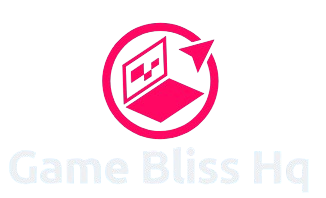Creating the ultimate gaming desk setup involves a perfect blend of functionality, aesthetics, and comfort. Whether you’re a competitive gamer, a streamer, or just someone who loves gaming, the following guide will help you craft the ultimate gaming desk setup that meets all your needs.
1. The Desk Itself
- Size and Space: Choose a desk that offers ample space for your monitors, peripherals, and any additional accessories. A larger desk, such as an L-shaped or standing desk, provides more room and versatility.
- Material and Build Quality: Opt for a sturdy desk made of high-quality materials like wood, metal, or tempered glass to support heavy gaming gear.
- Adjustability: Consider a height-adjustable desk to switch between sitting and standing positions, promoting better posture and comfort during long sessions.
2. Monitor Setup
- Multi-Monitor Arrangement: For the ultimate setup, consider a dual or triple monitor configuration. This enhances multitasking and provides a better panoramic view in games.
- High Refresh Rate: Use monitors with at least 144Hz refresh rate and 1ms response time for smooth gameplay. If possible, go for a 240Hz or higher for competitive gaming.
- Ultrawide or Curved Monitor: For a single-monitor setup, an ultrawide or curved monitor can provide a better experience with a wider field of view.
3. Peripherals
- Mechanical Keyboard:
- Choose a mechanical keyboard with customizable RGB lighting and tactile switches like Cherry MX or Razer Green for precise control and a satisfying typing experience.
- Consider a keyboard with macro keys for quicker access to commands during gameplay.
- Gaming Mouse:
- Opt for a high-DPI gaming mouse with customizable buttons and ergonomic design.
- A wireless gaming mouse with a fast response rate can reduce cable clutter while maintaining performance.
- Mouse Pad:
- Use an extended mouse pad that covers both your mouse and keyboard area, providing smooth gliding and added comfort.
- Gaming Headset:
- Invest in a high-quality gaming headset with surround sound and a noise-canceling microphone for clear communication.
- Consider a wireless headset for freedom of movement.
4. Audio Setup
- Speakers: Surround sound speakers or high-end stereo speakers can elevate your audio experience, especially for single-player games or when watching movies.
- DAC/Amplifier: For audiophiles, a dedicated DAC (Digital-to-Analog Converter) and amplifier setup can enhance sound quality when using high-end headphones.
- Headphone Stand: Keep your gaming headset organized with a stand, which can also double as a charging station if your headset is wireless.
5. Lighting
- RGB Lighting:
- Integrate RGB lighting behind monitors, under the desk, and in the PC case to create a dynamic gaming atmosphere. Use software to sync the lights with in-game actions for a better experience.
- Bias Lighting: Install bias lighting behind your monitors to reduce eye strain and improve contrast.
- Ambient Lighting: Use smart bulbs or LED strips around the room to set the mood for your gaming environment.
6. Cable Management
- Cable Trays and Clips: Install cable trays under the desk and use clips or ties to keep cables organized and out of sight.
- Wireless Devices: Where possible, opt for wireless peripherals to minimize cable clutter and enhance the clean look of your setup.
7. Comfort and Ergonomics
- Gaming Chair: Invest in a high-quality ergonomic gaming chair with adjustable lumbar support, armrests, and reclining features to maintain comfort during long sessions.
- Footrest: A footrest can reduce strain on your legs and improve overall posture.
- Monitor Stand: Use adjustable monitor stands or arms to position screens at eye level, preventing neck strain.
8. Personalization and Decor
- Desk Mat: A full-desk mat not only protects your desk but also adds a stylish touch to your setup.
- Themed Accessories: Incorporate gaming-themed items like posters, action figures, or themed peripherals that reflect your favorite games or characters.
- Greenery: Adding plants or small succulents can bring a refreshing, natural element to your gaming space.
9. Additional Accessories
- USB Hub: A multi-port USB hub with fast charging capabilities is useful for connecting and charging multiple devices.
- Stream Deck: If you stream, a device like the Elgato Stream Deck allows for quick access to controls, scenes, and macros, enhancing your streaming setup.
- Webcam: Invest in a high-quality webcam for streaming or video calls, with features like 1080p resolution and good low-light performance.
10. Maintenance and Upgrades
- Cleaning Tools: Keep your setup clean with compressed air, microfiber cloths, and cleaning wipes to remove dust and maintain a pristine environment.
- Future-Proofing: Consider components and accessories that allow for easy upgrades in the future, such as modular desk setups or easily accessible PC cases.
Conclusion
The ultimate gaming desk setup combines top-tier hardware, ergonomic design, efficient cable management, and a personalized touch that makes the space truly yours. By carefully selecting and arranging each element, you can create a gaming environment that is not only visually stunning but also maximizes your performance and enjoyment. Whether you’re gaming for fun, streaming, or competing, this setup will help you take your experience to the next level.